Thursday, October 25, 2012
Saturday, October 20, 2012
How to install Vodafone K3770-Z USB 3G Modem on Windows 8
AIM of Tutorial: - Installing Vodafone K3770-Z on Windows 8 32-bit/64-bit.
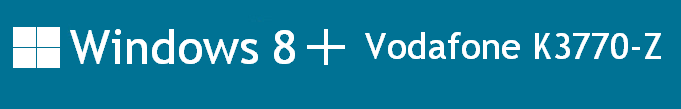
Installing, Vodafone K3770-Z USB 3G Mobile Broadband on Windows 8 is same as installing it in Windows 7.
The difference is that, the new Windows 8 OS doesn't come with intended software framework to Run/Install Vodafone broadband Lite software.
So basically you need to just plug-in the Vodafone K3770-Z dongle and let the windows update for framework update to come up.
Here is how it looks:-
After searching for required files, It will start downloading this framework.
and ultimately completes its installation, after which your Vodafone Mobile BroadBand Lite Software will start to install automatically.
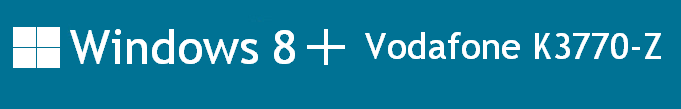
Installing, Vodafone K3770-Z USB 3G Mobile Broadband on Windows 8 is same as installing it in Windows 7.
The difference is that, the new Windows 8 OS doesn't come with intended software framework to Run/Install Vodafone broadband Lite software.
So basically you need to just plug-in the Vodafone K3770-Z dongle and let the windows update for framework update to come up.
Here is how it looks:-
Note that in case you do not get this update, you can install it manually from this link: .Net Framework 3.5 Service Pack 1
Enjoy !!
Friday, October 19, 2012
Ebay India starts Pre-Orders for shipping Microsoft Surface Windows 8 RT Tablets.
Ebay India starts Pre-Orders for shipping Microsoft Surface Windows 8 RT Tablets, starting from Rs. 38,490 for 32GB.
Resellers at eBay India has started taking Pre-Orders for the Microsoft's latest offering, The Microsoft Surface Windows 8 RT Tablet and confirms delivery by 15th Nov, if pre-ordered before 1st Nov.
The range starts from 32GB without keyboard cover @ Rs.38,490 and Rs.49,990 with Keyboard cover with 5 color options.
The Following are detailed specifications of the Surface Tablet:-
Dimensions: 10.81 x 6.77 x 0.37 in Weight: Less than 1.5 lbs Casing: VaporMg Color: Dark Titanium Physical buttons: Volume, Power.
OS: Windows RT, Microsoft Office Home and Student 2013 RT Preview.
DISPLAY: Screen: 10.6" ClearType HD Display, Resolution: 1366 x768, Aspect Ratio: 16:9 (widescreen), Touch: 5-point multi-touch.
CPU : NVIDIA T30, System Memory: 2 GB RAM
Storage: 32GB / 64GB
CONNECTIVITY : Wi-Fi (802.11a/b/g/n), Bluetooth 4.0 technology.
BATTERY: Up to 8 hours mixed activity, 7-15 days idle life.
CAMERA: Two 720p HD cameras, front and rear-facing.
VIDEO/AUDIO: Two microphones, Stereo speakers.
PORTS: Full-size USB 2.0, microSDXC card reader, Headphone jack, HD video out port, Cover port.
SENSORS: Ambient light sensor, Accelerometer, Gyroscope, Magnetometer.
APPS (included): Mail Messaging, Word, Power Point, Excel, OneNote, SkyDrive,Internet Explorer 10, Bing, Music, Video, Games.
WARRANTY: 1-year limited hardware warranty.
Resellers at eBay India has started taking Pre-Orders for the Microsoft's latest offering, The Microsoft Surface Windows 8 RT Tablet and confirms delivery by 15th Nov, if pre-ordered before 1st Nov.
The range starts from 32GB without keyboard cover @ Rs.38,490 and Rs.49,990 with Keyboard cover with 5 color options.
The Following are detailed specifications of the Surface Tablet:-
Dimensions: 10.81 x 6.77 x 0.37 in Weight: Less than 1.5 lbs Casing: VaporMg Color: Dark Titanium Physical buttons: Volume, Power.
OS: Windows RT, Microsoft Office Home and Student 2013 RT Preview.
DISPLAY: Screen: 10.6" ClearType HD Display, Resolution: 1366 x768, Aspect Ratio: 16:9 (widescreen), Touch: 5-point multi-touch.
CPU : NVIDIA T30, System Memory: 2 GB RAM
Storage: 32GB / 64GB
CONNECTIVITY : Wi-Fi (802.11a/b/g/n), Bluetooth 4.0 technology.
BATTERY: Up to 8 hours mixed activity, 7-15 days idle life.
CAMERA: Two 720p HD cameras, front and rear-facing.
VIDEO/AUDIO: Two microphones, Stereo speakers.
PORTS: Full-size USB 2.0, microSDXC card reader, Headphone jack, HD video out port, Cover port.
SENSORS: Ambient light sensor, Accelerometer, Gyroscope, Magnetometer.
APPS (included): Mail Messaging, Word, Power Point, Excel, OneNote, SkyDrive,Internet Explorer 10, Bing, Music, Video, Games.
WARRANTY: 1-year limited hardware warranty.
Friday, October 12, 2012
Samsung Galaxy S3 mini Vs Galaxy S2
Samsung Galaxy S3 mini Vs Galaxy S2
Which one do you think is better ?
| Samsung Galaxy S3 Mini | Samsung Galaxy S2 | |
| Display :- | 480 x 800 pixels, 4.0 inches (~233 ppi pixel density) | 480 x 800 pixels, 4.3 inches (~217 ppi pixel density) |
| Memory/ RAM :- | microSD, up to 32 GB Internal 8/16 GB, 1 GB RAM | microSD, up to 32GB Internal 16GB/32GB storage, 1 GB RAM |
| Bluetooth :- | Bluetooth Yes, v4.0 with A2DP, LE, EDR | Yes, v3.0+HS |
| NFC :- | YES | NO |
| Camera :- | 5 MP, 2592x1944 pixels, autofocus, LED flash Yes, Video:720p@30fps Secondary Yes, VGA | 8 MP, 3264x2448 pixels, autofocus, LED flash Yes, Video:1080p@30fps, Secondary Yes, 2 MP |
| OS :- | Android OS, v4.1 (Jelly Bean) | Android OS, v4.0 (ICS) |
| Processor :- | Nova Thor U8420 Dual-core 1 GHz | Cortex-A9 Dual-core 1.2 GHz Mali-400MP GPU |
| Battery :- | Li-ion 1500mAh | Standard battery, Li-Ion 1650 mAh Stand-by Up to 710 h (2G) / Up to 610 h (3G) Talk time Up to 18 h 20 min (2G) / Up to 8 h 40 min (3G) |
| Body:- | Dimensions 121.6 x 63 x 9.9 mm Weight 111.5 g | Dimensions 125.3 x 66.1 x 8.5 mm Weight 116 g |
Wednesday, October 3, 2012
How to play NFS Most Wanted like LAN via internet with your friends.
Aim Of Tutorial : To Play NFS-MostWanted in LAN via Internet (online) with your Friends using Game Ranger.
NFS Most Wanted is one of the top LAN games played in the world, What if you could play on LAN via internet with your friends ?
So here is a simple tutorial to play NFS-MW online. Assuming you have already installed the game, Follow the steps carefully:-
1.> Download GameRanger Software and start its installation, while installing it will ask you to register with them using your E-mail ID and password set by you.
2.> The installation will continue after registration and bring up 2 separate windows with one having a long list of online gaming servers of Age of Empires and NFS-Most Wanted etc and another your online friends list.
3.> Your other friends should follow the same steps till here. By default GameRanger automatically detects the games installed in your PC ( if installed in Windows Drive) otherewise you will need to browse for the speed.exe file to tell GameRanger where is Mostwanted installed on your drive.
4.> After doing above steps, any one of your friends can HOST the game by pressing HOST button on Right TOP corner of the GameRanger Window.
5.> A separate ROOM (chat window) for the hosted game is created where you can invite your friends and other online people to JOIN your server, there you can ask your friends to be ready and START the game by pressing "Start" button in right below ( other users will not get this "Start" button since you are hosting it).
6.> As soon as you press START, every friend's screen will get locked and NFS most wanted game will start automatically on everyone's screen. They just need to press the "Continue" Button and gameranger will do the rest.
7.> Game Ranger will automatically enter your and their Game-Ranger nick and create the server and even connect to it and ask for the game type you want to start like Circuit or Sprint etc. After you setup the game preferences,
8.> Your friends will automatically reach the Start Line where they can choose Bonus and Stock cars and start playing.......Enjoy :)
NFS Most Wanted is one of the top LAN games played in the world, What if you could play on LAN via internet with your friends ?
So here is a simple tutorial to play NFS-MW online. Assuming you have already installed the game, Follow the steps carefully:-
1.> Download GameRanger Software and start its installation, while installing it will ask you to register with them using your E-mail ID and password set by you.
2.> The installation will continue after registration and bring up 2 separate windows with one having a long list of online gaming servers of Age of Empires and NFS-Most Wanted etc and another your online friends list.
3.> Your other friends should follow the same steps till here. By default GameRanger automatically detects the games installed in your PC ( if installed in Windows Drive) otherewise you will need to browse for the speed.exe file to tell GameRanger where is Mostwanted installed on your drive.
4.> After doing above steps, any one of your friends can HOST the game by pressing HOST button on Right TOP corner of the GameRanger Window.
5.> A separate ROOM (chat window) for the hosted game is created where you can invite your friends and other online people to JOIN your server, there you can ask your friends to be ready and START the game by pressing "Start" button in right below ( other users will not get this "Start" button since you are hosting it).
6.> As soon as you press START, every friend's screen will get locked and NFS most wanted game will start automatically on everyone's screen. They just need to press the "Continue" Button and gameranger will do the rest.
7.> Game Ranger will automatically enter your and their Game-Ranger nick and create the server and even connect to it and ask for the game type you want to start like Circuit or Sprint etc. After you setup the game preferences,
8.> Your friends will automatically reach the Start Line where they can choose Bonus and Stock cars and start playing.......Enjoy :)
Subscribe to:
Posts (Atom)





